To receive your download links and key files, please go to our Support page to fill in your email into the “Get your Keys & Downloads!“ dialog. You will then receive an email containing your download links and key files.
The key files will be attached to the email.
To find your keys, check the “Attachments” section of your email client—this might be displayed as a paperclip icon or as a separate section below the email message.
Please save them to your computer and drag onto the registration screen of the plug-in.
How to install: https://www.youtube.com/watch?v=c4sTih8NaLY