Filterverse’s Installer comes with our factory presets.
If for any reason the presets are missing or you have over-written some of your favorite factory presets you can download them and install in your system:
To Install the Filterverse Factory Presets:
1. Download the factory presets ⬇️ here
2. Navigate to your presets folder:
MacOS:
Users/[user-name]/Library/PolyVerse/Filterverse/Presets
Windows:
C:\Users\%USERNAME%\AppData\Roaming\Polyverse\Filterverse\Presets
3. delete any “factory” sub directory you may have
4. unzip the file into your presets folder – and you should have a new folder named “factory” with all of the presets in them.