Manipulator is a powerful vocal effects and sound design tool, and its user interface was built to help you easily and quickly jump right into creating sounds from the first time you use it. But because it’s so easy to instantly manipulate your audio to dramatic levels, there may be a few pro features you’ll overlook. We’d like to highlight some of those useful, not-so-obvious features you may want to try next time you launch Manipulator.
1. Smooth Grains Control
Smooth Grains is a micro-slider located between the Pitch and Formant knobs. When the pitch is set very low, you will hear audible gaps between the grains of your audio. Smooth Grains fills those gaps to achieve a smoother-sounding result. A Smooth Grains value of 100% will produce the most natural sound, while lower values will produce a metallic, robot-like character. (Smooth Grains has no effect when pitch-shifting up.)
When Smooth Grains is set to 100%, lowering the pitch by an octave will result in a double-cycle loop of your audio. Because of this, your audio will sound like it’s playing in its original pitch. If you don’t want this to happen, shifting formants will easily resolve this.
For more on “Smooth Grains,” you can watch our video tutorial here:
2. MIDI Modes

Manipulator has the ability to change the pitch of a sound to match a specific MIDI note. This allows for on-the-fly re-pitching of vocals into any melody, sequence, or even harmonies. For this to work properly, you must have a monophonic audio source — no chords, please.
There are five modes that determine Manipulator’s pitch-shifting behavior when using MIDI: Off, Mono, Poly, Mono-Gated, and Poly-Gated.
Off
Playing MIDI notes will not affect the pitch. Use this setting for when you want MIDI messages to send only to the Modulators (ADSR triggering, MIDI Messages and Sequencer retrig).
Mono
In Mono Mode, Manipulator will only play one note at a time. Your source audio will play in its original pitch until Manipulator receives MIDI input. Upon receiving a MIDI note, your source audio will instantly be pitch-shifted to that note. Use this mode to temporarily impose specific notes on a vocal track, for quick pitch corrections or for complete re-melodizing of a vocal part.
Poly
Just like Mono Mode, your source audio in Poly Mode will play in its original pitch until Manipulator receives MIDI input. However, Poly Mode can play chords of up to 4 simultaneous voices. Use this mode to create a live choir from your own voice or to add a unique sound signature to backing-vocals.
Mono-Gated & Poly-Gated (M. Gate & P. Gate)

These “Gated” variations of Mono and Poly modes mute the plugin when no MIDI is received. This is great for creating gated choir parts from a single track in real time. When either one of the Gated modes is selected, two new knobs will appear near the center of the plugin’s interface: Attack and Release. Use them to fade the sound in and out when notes are played/released.
Please note: this feature will only work when Manipulator is set to receive MIDI input. For instructions on setting this up in your DAW, here is our Quickstart Guide.
For a demo of these MIDI Modes in action, take a look at our video tutorial here:
3. Program Changes via MIDI CC
Using Program Changes to switch between presets can help consolidate and reduce the number of instances Manipulator is used on a given session. This is especially useful for organizing sessions with a large number of tracks and is also a great way to help save on CPU usage.
You can also trigger Program Changes via MIDI CC as a way to create interesting rhythmic and textural effects with Manipulator.
For a quick tutorial on how to use MIDI CC with our plugins, here’s a helpful video made by our support team:
There are even more features of Manipulator that you might have missed. To dive deeper into Manipulator’s vast set of capabilities, take a look at our full user manual here: https://polyversemusic.com/downloads/Manipulator-Manual.pdf